Top Issues in Insurance Data Migration and How to Solve Them
For insurers, digital transformation hinges on the ability to modernize legacy systems. But the real challenge isn’t just adopting new platforms, it’s successfully migrating decades of complex, fragmented insurance data.
Insurance data migration is more than a technical exercise. It’s a high-stakes initiative that affects compliance, customer service, and operational efficiency. Unfortunately, many projects stall due to outdated methods, underestimating the scale and strategic importance of the migration effort.
In this blog, we’ll explore why insurance data migration is so complex, uncover the common challenges insurers face, and outline how to navigate them with speed, accuracy, and confidence.
Insurance Data Migration Overview
Data migration in insurance refers to the process of transferring data from legacy systems to modern platforms. This typically includes policy, claims, billing, and financial data that spans decades.
For carriers, successful data migration is essential to unlock core system capabilities, improve regulatory compliance, and support digital workflows.
Yet, it remains one of the highest-risk components of any modernization program. Without clean, accurate, and complete data, even the best platforms cannot deliver business value and they’ll often be faced with delays, cost overruns, and operational disruptions.
5 Key Issues in Insurance Data Migration
Every insurance data migration follows a lifecycle—assessment, preparation, transformation, execution, and validation. Each phase carries specific risks. What makes these risks dangerous isn’t just technical failure—it’s the business impact: lost revenue, compliance violations, and eroded user trust.
Here’s a breakdown of the most common failure points, why they happen, and what business outcomes they jeopardize
Phase 1: Pre-Migration Assessment and Planning
Problem: Incomplete Data Discovery and Scope Definition
Definition:
The migration begins without a comprehensive understanding of what data exists, where it resides, how it’s structured, or how it connects across systems. As a result, critical datasets, dependencies, and business logic are excluded from planning, leading to incorrect assumptions about scope, effort, and risk.
Why It Happens:
What Goes Wrong
Why It Matters:
Planning errors cascade into misaligned mapping, failed validations, and delayed cutovers. A flawed foundation guarantees execution problems.
Business Impact:
Timelines slip, costs increase, and legacy systems cannot be fully decommissioned—blocking ROI and tying up IT resources indefinitely.
Phase 2: Data Cleansing and Preparation
Problem:Poor Data Quality and Lack of Governance
Definition:
The legacy data targeted for migration contains significant quality issues such as duplicates, nulls, inconsistencies, and field misuse that were never addressed or standardized. These issues are often systemic, resulting from years of manual entry, patchwork integrations, and absent data stewardship.
Why It Happens:
What Goes Wrong
Why It Matters:
Migrating dirty data replicates legacy system flaws in the new environment, undermining credibility, decision-making, and user adoption.
Business Impact:
Operational friction, failed automation, audit exposure, and reduced trust in the modern platform. Instead of solving legacy problems, the migration just moves them.
Phase 3: Mapping and Transformation
Problem:Inaccurate or Incomplete Data Mapping
Definition:
Legacy data structures especially those developed in-house or on platforms like AS/400 don’t align cleanly with modern system schemas. Business logic is often implicit or distributed across multiple fields. Poorly defined mappings result in incorrect translations that aren’t discovered until production.
Why It Happens:
What Goes Wrong
Why It Matters:
Incorrect mappings create silent data corruption that doesn’t show up until post-launch. These errors impact claims, policy, and financial operations and are often difficult to trace back to the source.
Business Impact:
Financial misstatements, regulatory violations, and manual rework. Business units lose confidence in the migrated system, reducing adoption and increasing reliance on legacy records.
Problem:Format and Structure Mismatches
Definition:
Insurance data spans a range of structures including structured tables, semi-structured exports, and unstructured documents. Legacy platforms often store critical context in notes fields, scanned images, or ad hoc formats that do not directly map to modern systems
Why It Happens:
What Goes Wrong
Why It Matters:
A structurally incomplete migration is functionally incomplete. Missing context undermines service quality, legal defensibility, and operational efficiency.
Business Impact:
Slow claims resolution, customer complaints, and increased operational risk. Teams may need to retain legacy systems just to access critical unstructured content—negating part of the migration’s intended benefit.
Phase 4: Execution and Cutover
Problem: Overreliance on Manual ETL Pipelines
Definition:
The migration process depends on custom-coded ETL (Extract, Transform, Load) scripts that are brittle, opaque, and difficult to maintain. Every change to the source or target system requires manual intervention and retesting, slowing down delivery and increasing the risk of silent failures.
Why It Happens:
What Goes Wrong
Why It Matters:
Manual ETL increases operational risk and timeline volatility. It also limits flexibility—teams can’t easily rerun, test, or rollback parts of the migration without major disruption.
Business Impact:
Missed deadlines, resource burnout, and reduced confidence in data accuracy. Budget overruns are common, and critical go-live windows are often missed due to reprocessing delays.
Problem:Poor Downtime Planning and Dual-System Complexity
Definition:
Insurers typically need to run legacy and modern systems in parallel during the cutover period. Without a robust strategy for handling data synchronization, user access, and final validation, this period becomes chaotic and error-prone.
Why It Happens:
What Goes Wrong
Why It Matters:
Poor cutover execution leads to real-world disruptions—missed claims, billing errors, and customer service breakdowns.
Business Impact:
Revenue leakage, reputational damage, and increased support costs. A failed cutover can result in regulators or internal audit halting further rollout.
Phase 5: Post-Migration Validation and Optimization
Problem: Undetected Data Loss and Duplications
Definition:
Once migration is complete, some records are missing, duplicated, or misclassified—yet the errors go unnoticed due to insufficient reconciliation, limited sampling, or lack of business validation.
Why It Happens:
What Goes Wrong
Why It Matters:
Even if only 1–2% of records are lost or duplicated, the impact can be significant—especially in high-value lines of business or regulatory filings.
Business Impact:
Misstated reserves, customer escalations, and compliance exposure. Teams are forced to rely on legacy systems for verification, eroding the credibility of the migration.
Problem:Degraded System Performance and Usability
Definition:
After migration, the target system slows down or behaves inconsistently due to poorly optimized data loads, missing indices, or poorly mapped fields that break workflows.
Why It Happens:
What Goes Wrong
Why It Matters:
Slow systems reduce user adoption and satisfaction. If the new platform can’t support business operations efficiently, the migration is viewed as a failure—regardless of data accuracy.
Business Impact:
Reduced productivity, increased IT support demand, and poor user adoption. The perceived value of modernization is diminished, making future transformation initiatives harder to justify.
How InsOps Solves What Traditional Migrations Can’t
Every challenge outlined in the previous section—scope creep, poor data quality, mapping errors, cutover failures—stems from the same root issue: legacy approaches applied to legacy systems. Traditional, ETL-heavy migrations rely on slow, reactive, and disconnected processes. They treat insurance data like generic system records
InsOps was purpose-built to solve this problem. Its model transforms insurance data migration from a slow, high-risk IT project into a fast, verifiable, business-aligned process that produces ready-to-use, trusted data—on the first try
Here’s how InsOps mitigates risk and drives better outcomes, phase by phase:
| Phase | Challenge | How InsOps Solves It | Business Value |
|---|---|---|---|
| 1. Planning & Discovery | Incomplete scoping, missed dependencies | Automated schema scans + guided discovery with business users | No mid-project surprises; aligned expectations; on-time, on-budget delivery |
| 2. Data Cleansing | Poor data quality, inconsistent formats | Real-time profiling during ingestion; rule-based cleansing tailored for insurance data | Clean data from day one; fewer post-load issues; audit-ready outputs |
| 3. Mapping & Transformation | Hidden logic, incorrect mappings | Prebuilt P&C data model; no-code mapping interface; SME-validated logic | Faster mapping cycles; functionally correct data; lower rework and risk |
| 4. Execution & Cutover | ETL bottlenecks, high-risk cutover events | ETL-free architecture; modular, versioned loads; rollback and dual-system sync support | Controlled go-lives; minimized business disruption; lower execution risk |
| 5. Validation & Optimization | Undetected errors, degraded system performance | Full-process validation (not just row counts); post-load indexing & tuning | Trusted data; high adoption; faster claims, underwriting, and reporting performance |
How Golden Bear Retired 40 years of Legacy Data 3x faster with InsOps
From AS/400 to AI-Ready in 4 Months: Golden Bear’s Modernization Journey
What It Actually Takes to Fix Insurance Data Migration
Throughout this post, we’ve laid out the real challenges that derail insurance data migrations: scope gaps, poor data quality, brittle mappings, high-risk cutovers, and lack of trust in post-migration data. These aren’t edge cases; they’re the norm in traditional, ETL-based migration projects. What separates a successful migration isn’t just better execution—it’s a fundamentally different strategy. One that understands how insurance data actually works, and builds around business logic from the start.
That’s what InsOps brings: not just tools, but a domain-specific framework that ensures claims, policy, and financial data all land cleanly, completely, and in context.
Save Months on Your Insurance Data Migration with a Free 30-Minute Consultation
If you’re still evaluating a core system migration, this is the time to get clarity. A free 30-minute call with InsOps can help you understand exactly what you’re taking on—and how to avoid the missteps that delay most insurance migrations.
We’ll cover:
No sales pitch. No pressure. No jargon. Just expert input to help you plan smarter and move faster.

